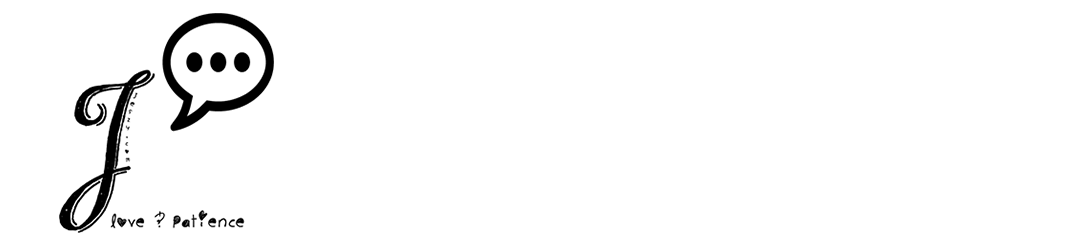When I asked the boy what he’d write if he has a blog, he exclaimed “BATTLE CATS!” with a cheeky little smile and a twinkle in his eyes. It’d be a good avenue for him to practice writing, wouldn’t it?
Buying the domain, and getting it hosted
Without skipping a beat, we loaded the browser on my laptop to check the availability of the domain, then decided to buy our domain from Namecheap. The domain now sits together with my hosting at Securlogic. We were excited to begin.
Setting up WordPress
It has been a long time since I’ve stepped foot into cPanel. I’m an old-school person but I sure do not miss the manual process of downloading, uploading, unzipping, editing of the configuration file, then changing file permissions in order to set up WordPress. The intuitive WordPress Management tool in cPanel handles everything.
Getting the site ready
Account
After WordPress has been installed on our new site, it’s time to get things ready. I’ve decided to hold on to the Administrator account and role for the time being, and provision a new Editor login for him.
Logo
I took the chance to ask ChatGPT to generate some logos for us. With its Logo Creator, we’ve got two types of logo and a few icons. I don’t think the boy was too impressed, but he’s not complaining yet. Next on my to-do list would be to coach him on this Chat-ting 🤓
Theme
We scrolled through the available themes to shortlist a few. I think we should write something first before checking out the themes again. We’ll probably come back to this later on.
Adding the first post
I gave him a quick tour of the “Posts” menu and how posts can be categorised. We asked ChatGPT for some simple steps and tips to help him get started:
Steps to Start Blogging
- Choose a Topic
- Pick something he’s passionate about, like gaming, sports, science, books, or daily life.
- He can also blog about learning experiences, hobbies, or fun facts.
- Pick a Blogging Platform
- Free & Kid-Friendly Options:
- WordPress.com (easy and beginner-friendly)
- Blogger (by Google, simple to use)
- Wix (drag-and-drop website builder)
- Medium (good for writing-focused content)
- If parental supervision is required, using Google Docs or a private website first can be a good way to practice.
- Free & Kid-Friendly Options:
- Create a Blog Name & Design
- Choose a fun and catchy blog name.
- Keep the design simple and readable.
- Write the First Blog Post
- Start with a short introduction: “Hi, I’m [Name], and this blog is about [Topic]!”
- Keep sentences simple and clear.
- Add pictures, drawings, or videos if allowed.
- Stay Safe Online
- Avoid sharing personal details (full name, address, school, etc.).
- Use a nickname or pen name for privacy.
- Parents should monitor comments and online interactions.
- Share & Stay Consistent
- Share the blog with family and friends first.
- Post regularly (once a week or every two weeks is fine).
- Engage with readers by replying to safe comments.
Tips for a Great Blog
✔ Write Like You Talk – Make it fun and personal.
✔ Use Pictures – Images make posts more interesting.
✔ Tell Stories – Personal experiences make blogs engaging.
✔ Keep It Short & Sweet – 300-500 words are great for young bloggers.
✔ Experiment & Have Fun – Try different styles like lists, reviews, or how-to guides.
Off he goes into the world-wide-web with his thoughts!